ejabberd 25.03
We are pleased to announce ejabberd 25.03, a big release with new features and many improvements, as it comes three months and 180 commits after ejabberd 24.12.
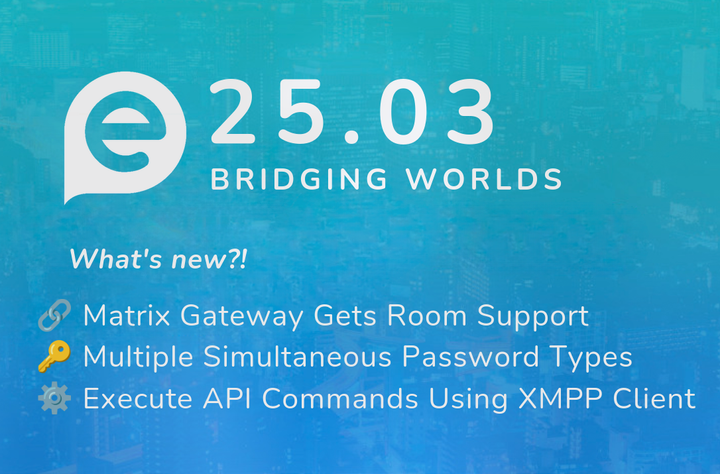
Release Highlights:
- Matrix Gateway Gets Room Support
- Multiple Simultaneous Password Types
- Execute API Commands Using XMPP Client
If you are upgrading from a previous version, please check the changes in SQL schemas; but there aren't changes in the configuration, API commands or hooks.
Other contents:
- Macros and Keywords Improvements
ejabberdctl: new optionCTL_OVER_HTTPmod_configure: new optionaccess- Container images: reduce friction, use macros, webadmin port
ejabberdcontainer image: admin account- Unix Domain Socket: relative path
- Privileged Entity Bugfixes
mod_muc_occupantidenabled by defaultmod_http_api: return sorted list elementscreate_room_with_optsAPI command separators- New API commands to change Mnesia table storage
- Erlang/OTP and Elixir versions support
- Acknowledgments
- Improvements in ejabberd Business Edition
- ChangeLog
- ejabberd 25.03 download & feedback
Below is a detailed breakdown of the improvements and enhancements:
Matrix Gateway with Room Support
ejabberd can bridge communications to Matrix servers since version 24.02 thanks to mod_matrix_gw, but until now only one-to-one conversations were supported.
Starting with ejabberd 25.03, now you can receive invitations to Matrix rooms and join public Matrix rooms by yourself. The Matrix bridge will be seen a multi-user chat service, as default matrix.yourdomain.net.
For example, once you have enabled the Matrix bridge, if you wish to join the room #ejabberd-matrix-bridge:matrix.org, you can use XMPP MUC protocol to enter the XMPP room: #ejabberd-matrix-bridge%matrix.org@matrix.yourdomain.net
Caveats for this release:
- Older room protocol version are not supported yet for this release. We only support room protocol version 9, 10 and 11 for now but are planning to add support for older rooms.
- One to one conversation will need to be restarted empty after server restart as the persistence is not yet implemented.
- matrix room members are those who kind of subscribed to the room, not necessarily online, and
mod_matrix_gwsends a presence for each of them, it depends on whether the xmpp client can handle thousands of muc members.
Note that matrix.org server has also declared an XMPP service in its DNS entries. To communicate with the real Matrix server, you need to block it and add this rule in your firewall on your ejabberd instance:
iptables -A OUTPUT -d lethe.matrix.org -j REJECT
As a reminder, as encrypted payloads are different in Matrix and XMPP, Matrix payload cannot be end-to-end encrypted. In the future, it could be possible to join Matrix encrypted room, with the decryption happening on the server in the bridge, but it will not be end-to-end encrypted anymore. It would just be a convenience for those trusting their XMPP server. Please, let us know if this is an option you would like to see in the future.
Support Multiple Simultaneous Password Types
Faithful to our commitment to help gradually ramp up messaging security, we added the ability to store passwords in multiple formats per account. This feature should help with migration to newer, more secure authentication methods. Using the option auth_stored_password_types, you can specify in what formats the password will be stored in the database. And the stored passwords will be updated each time user changes the password or when the user's client provides the password in a new format using SASL Upgrade Tasks XEP specification.
This option takes a list of values, currently recognized ones are plain, scram_sha1, scram_sha256, scram_sha512. When this options is set, it overrides old options that allowed to specify password storage - auth_scream_hash and auth_password_format.
Update SQL Schema
This release requires SQL database schema update to allow storage of multiple passwords per user. This task can be performed automatically by ejabberd, if your config has enabled update_sql_schema toplevel option.
If you prefer to perform the SQL schema update manually yourself, check the corresponding instructions, depending if your config has enabled new_sql_schema:
- MySQL default schema:
ALTER TABLE users ADD COLUMN type smallint NOT NULL DEFAULT 0;
ALTER TABLE users ALTER COLUMN type DROP DEFAULT;
ALTER TABLE users DROP PRIMARY KEY, ADD PRIMARY KEY (username(191), type);
- MySQL new schema:
ALTER TABLE users ADD COLUMN type smallint NOT NULL DEFAULT 0;
ALTER TABLE users ALTER COLUMN type DROP DEFAULT;
ALTER TABLE users DROP PRIMARY KEY, ADD PRIMARY KEY (server_host(191), username(191), type);
- PostgreSQL default schema:
ALTER TABLE users ADD COLUMN "type" smallint NOT NULL DEFAULT 0;
ALTER TABLE users ALTER COLUMN type DROP DEFAULT;
ALTER TABLE users DROP CONSTRAINT users_pkey, ADD PRIMARY KEY (username, type);
- PostgreSQL new schema:
ALTER TABLE users ADD COLUMN "type" smallint NOT NULL DEFAULT 0;
ALTER TABLE users ALTER COLUMN type DROP DEFAULT;
ALTER TABLE users DROP CONSTRAINT users_pkey, ADD PRIMARY KEY (server_host, username, type);
- SQLite default schema:
ALTER TABLE users ADD COLUMN type smallint NOT NULL DEFAULT 0;
CREATE TABLE new_users (
username text NOT NULL,
type smallint NOT NULL,
password text NOT NULL,
serverkey text NOT NULL DEFAULT '',
salt text NOT NULL DEFAULT '',
iterationcount integer NOT NULL DEFAULT 0,
created_at timestamp NOT NULL DEFAULT CURRENT_TIMESTAMP,
PRIMARY KEY (username, type)
);
INSERT INTO new_users SELECT * FROM users;
DROP TABLE users;
ALTER TABLE new_users RENAME TO users;
- SQLite new schema:
ALTER TABLE users ADD COLUMN type smallint NOT NULL DEFAULT 0;
CREATE TABLE new_users (
username text NOT NULL,
server_host text NOT NULL,
type smallint NOT NULL,
password text NOT NULL,
serverkey text NOT NULL DEFAULT '',
salt text NOT NULL DEFAULT '',
iterationcount integer NOT NULL DEFAULT 0,
created_at timestamp NOT NULL DEFAULT CURRENT_TIMESTAMP,
PRIMARY KEY (server_host, username, type)
);
INSERT INTO new_users SELECT * FROM users;
DROP TABLE users;
ALTER TABLE new_users RENAME TO users;
New mod_adhoc_api module
You may remember this paragraph from the ejabberd 24.06 release notes:
ejabberd already has around 200 commands to perform many administrative tasks, both to get information about the server and its status, and also to perform operations with side-effects. Those commands have its input and output parameters clearly described, and also documented.
Almost a year ago, ejabberd WebAdmin got support to execute all those 200 API commands... and now your XMPP client can execute them too!
The new mod_adhoc_api ejabberd module allows to execute all the ejabberd API commands using a XMPP client that supports XEP-0050 Ad-Hoc Commands and XEP-0030 Service Discovery.
Simply add this module to modules, setup api_permissions to grant some account permission to execute some command, or tags of commands, or all commands. Reload the ejabberd configuration and login with your client to that account.
Example configuration:
acl:
admin:
user: jan@localhost
api_permissions:
"adhoc commands":
from: mod_adhoc_api
who: admin
what:
- "[tag:roster]"
- "[tag:session]"
- stats
- status
modules:
mod_adhoc_api:
default_version: 2
Now you can execute the same commands in the command line, using ReST, in the WebAdmin, and in your XMPP client!
This feature has been tested with Gajim, Psi, Psi+ and Tkabber. Conversejs allows to list and execute the commands, but doesn't show the result to the user.
Macros and Keyword improvements
Some options in ejabberd supported the possibility to use hard-coded keywords. For example, many modules like mod_vcard could used HOST in their hosts option. Other example is the captcha_cmd toplevel option: it could use VERSION and SEMVER keywords. All this was implemented for each individual option.
Now those keywords are predefined and can be used by any option, and this is implemented in ejabberd core, no need to implement the keyword substitution in each option. The predefined keywords are: HOST, HOME, VERSION and SEMVER.
For example, this configuration is now possible without requiring any specific implementation in the option source code:
ext_api_url: "http://example.org/@VERSION@/api"
Additionally, now you can define your own keywords, similarly to how macros are defined:
define_keyword:
SCRIPT: "captcha.sh"
captcha_cmd: "tools/@SCRIPT@"
And finally, now macros can be used inside string options, similarly to how keywords can be used:
define_macro:
SCRIPT: "captcha.sh"
captcha_cmd: "tools/@SCRIPT@"
In summary, now macros and keywords can be defined and used very similarly, so you may be wondering what are their differences. That is explained in detail in the new section Macros and Keywords:
-
Macros are implemented by the
yconflibrary: macros cannot be defined insidehost_config. -
Keywords are implemented by ejabberd itself: keywords can be defined inside
host_configbut only for usage in module options. And cannot be used in those toplevel options:hosts,loglevel,version.
ejabberdctl: New option CTL_OVER_HTTP
The ejabberdctl script is useful not only to start and stop ejabberd, it can also execute the ~200 ejabberd API commands inside the running ejabberd node. For this, the script starts another erlang virtual machine and connects it to the already existing one that is running ejabberd.
This connection method is acceptable for performing a few administrative tasks (reload configuration, register an account, etc). However, ejabberdctl is noticeably slow for performing multiple calls, for example to register 1000 accounts. In that case, it is preferable to use other API frontend like mod_http_api or ejabberd_xmlrpc.
And now ejabberdctl can do exactly this! ejabberdctl can be configured to use an HTTP connection to execute the command, which is way faster than starting an erlang node, around 20 times faster.
To enable this feature, first configure in ejabberd.yml:
listen:
-
port: "unix:sockets/ctl_over_http.sock"
module: ejabberd_http
unix_socket:
mode: '0600'
request_handlers:
/ctl: ejabberd_ctl
Then enable the CTL_OVER_HTTP option in ejabberdctl.cfg:
CTL_OVER_HTTP=sockets/ctl_over_http.sock
Let's register 100 accounts using the standard method and later using CTL_OVER_HTTP:
$ time for (( i=100 ; i ; i=i-1 )) ; do ejabberdctl register user-standard-$i localhost pass; done
...
real 0m43,929s
user 0m41,878s
sys 0m10,558s
$ time for (( i=100 ; i ; i=i-1 )) ; do CTL_OVER_HTTP=sockets/ctl_over_http.sock ejabberdctl register user-http-$i localhost pass; done
...
real 0m2,144s
user 0m1,377s
sys 0m0,566s
This feature is enabled by default in the ejabberd container image.
mod_configure: New option access
mod_configure always had support to configure what accounts can access its features: using the configure access rule. The name of that access rule was hard-coded. Now, thanks to the new access option, that can be configured.
Container images: Reduce friction, use macros, WebAdmin port
Several improvements are added in the ejabberd and ecs container images to allow easier migration from one to the other. This also allows to use the same documentation file for both container images, as now there are very few usability differences between both images. Also, a new comparison table in that documentation describes all the differences between both images. The improvements are:
- Adds support for paths from
ecsintoejabberdcontainer image, and viceversa:/opt/linked to/home/and/usr/local/bin/linked to/opt/ejabberd/bin/ - Include the
ejabberdapibinary also in theejabberdcontainer image, as doesecs - Copy captcha scripts to immutable path
/usr/local/bin/for easy calling, and it's included in$PATH - Copy sql files to
/opt/ejabberd/database/sql/ - Copy sql also to
/opt/ejabberd/database/for backwards compatibility withecs - Link path to Mnesia spool dir for backwards compatibility
CONTAINER.mdnow documents both images, as there are few differences. Also includes a comparison table
Macros are used in the default ejabberd.yml configuration files to define host, admin account and port numbers. This way you can overwrite any of them at starttime using environment variables:
env:
- name: PORT_HTTP_TLS
value: 5444
If you use the podman-desktop or docker-desktop applications, you may have noticed they show a button named "Open Browser". When you click that button, it opens a web browser with / URL and the lowest exposed port number. Now the default ejabberd.yml configuration file listens in port number 1880, the lowest of all, so the "Open Browser" button will open directly the ejabberd WebAdmin page.
ejabberd container image: admin account
In the ejabberd container image, you can grant admin rights to an account using the EJABBERD_MACRO_ADMIN environment variable. Additionally, if you set the REGISTER_ADMIN_PASSWORD environment variable, that account is automatically registered.
Example kubernetes yaml file in podman:
env:
- name: EJABBERD_MACRO_ADMIN
value: administrator@example.org
- name: REGISTER_ADMIN_PASSWORD
value: somePass0rd
When those environment variables are not set, admin rights are granted to a random account name in the default ejabberd.yml.
Alternatively, this can be done with the existing CTL_ON_CREATE variable, and then you would need to modify ejabberd.yml accordingly:
env:
- name: CTL_ON_CREATE
value: register administrator example.org somePass0rd
Unix Domain Socket: Relative path
There are several minor improvements in the Unix Domain Socket support, the most notable being support for socket relative path: if the port option is set to "unix:directory/filename" without absolute path, then the directory and file are created in the Mnesia spool directory.
Privileged Entity Bugfixes
Two bugs related to XEP-0356: Privileged Entity have been solved:
Don't rewrite "self-addressed" privileged IQs as results
process_privilege_iq is meant to rewrite the result of a privileged IQ into the forwarded form required by XEP-0356 so it can be routed back to the original privileged requester. It checks whether the impersonated JID (ReplacedJid) of the original request matches the recipient of the IQ being processed to determine if this is a response to a privileged IQ (assuming it has privileged-IQ metadata attached).
Unfortunately, it doesn't check the packet type, and this check will also match a privileged-IQ request that is being sent to the same user that's being impersonated. This results in the request itself being rewritten and forwarded back to the sending component, instead of being processed and having the result send back.
Instead, just check for IQ results (either a regular result or an error), and as long as it is marked as being a response to a privileged-IQ, always rewrite it and forward it to the sending component. There's no circumstance under which we shouldn't forward a privileged-IQ response, so we don't need to be tricky about checking whether impersonated-user and recipient match.
Accept non-privileged IQs from privileged components
mod_privilege current drops any non-privileged IQ received from a component with an error about it not being properly wrapped. While this might represent a mistake on the part of the component, it means that well- behaved components can no longer send non-privileged IQs (something they normally can do if mod_privilege isn't enabled).
Since mod_privilege is intended to grant additional permissions, and not remove existing ones, route non-privileged IQs received from the component normally.
This also removes the special-case for roster-query IQ stanzas, since those are also non-privileged and will be routed along with any other non-privileged IQ packet. This mirrors the privileged-IQ/everything-else structure of the XEP, which defined the handling of privileged IQ stanzas and leaves all other IQ stanzas as defined in their own specs.
To make this clearer, the predicate function now returns distinct results indicating privileged IQs, non-privileged IQs, and error conditions, rather than treating non-privilege IQs as an error that gets handled by routing the packet normally.
mod_muc_occupantid: Enable in the default configuration
mod_muc_occupantid was added to the list of modules enabled in the sample configuration file ejabberd.yml.example.
It's not necessarily obvious that it's required for using certain modern features in group chat, and there's no downside in activating this module.
mod_http_api returns sorted list elements
When mod_http_api returns a list of elements, now those elements are sorted alphabetically. If it is a list of tuples, the tuples are sorted alphabetically by the first element in that tuple.
Notice that the new module mod_adhoc_api uses internally mod_http_api to format the API command arguments and result, this means that mod_adhoc_api benefits from this feature too.
create_room_with_opts API command separators
One of the arguments accepted by the create_room_with_opts API command is a list of room options, expressed as tuples of option name and option value. And some room option values are also list of tuples! This is the case of affiliations and subscribers.
That is not a problem for API frontends that accept structured arguments like mod_http_api and ejabberd_xmlrpc. But this is a problem in ejabberdctl, mod_adhoc_api and WebAdmin, because they don't use structured arguments, and instead separate list elements with , and tuple elements with :. In that case, a list of tuples of list of tuples cannot be parsed correctly if all them use the same separators.
Solution: when using the create_room_with_opts command to set affiliations and subscribers options:
- list elements were separated with
,and now should be with; - tuple elements were separated with
:and now should be with=
All the previous separators are still supported for backwards compatibility, but please use the new recommended separators, specially if using ejabberdctl, mod_adhoc_api and WebAdmin.
Let's see side by side the old and the new recommended syntax:
affiliations:owner:user1@localhost,member:user2@localhost
affiliations:owner=user1@localhost;member=user2@localhost
In a practical example, instead of this (which didn't work at all):
ejabberdctl \
create_room_with_opts \
room_old_separators \
conference.localhost \
localhost \
"persistent:true,affiliations:owner:user1@localhost,member:user2@localhost"
please use:
ejabberdctl \
create_room_with_opts \
room_new_separators \
conference.localhost \
localhost \
"persistent:true,affiliations:owner=user1@localhost;member=user2@localhost"
Notice that both the old and new separators are supported by create_room_with_opts. For example, let's use curl to query mod_http_api:
curl -k -X POST -H "Content-type: application/json" \
"http://localhost:5280/api/create_room_with_opts" \
-d '{"name": "room_old_separators",
"service": "conference.localhost",
"host": "localhost",
"options": [
{"name": "persistent",
"value": "true"},
{"name": "affiliations",
"value": "owner:user1@localhost,member:user2@localhost"}
]
}'
curl -k -X POST -H "Content-type: application/json" \
"http://localhost:5280/api/create_room_with_opts" \
-d '{"name": "room_new_separators",
"service": "conference.localhost",
"host": "localhost",
"options": [
{"name": "persistent",
"value": "true"},
{"name": "affiliations",
"value": "owner=user1@localhost;member=user2@localhost"}
]
}'
New API commands to change Mnesia table storage
There are two new API commands: mnesia_list_tables and mnesia_table_change_storage.
In fact those commands were already implemented since ejabberd 24.06, but they were tagged as internal as they were only used by WebAdmin. Now they are available for any API frontend, including mod_adhoc_api.
Erlang/OTP and Elixir versions support
Let's review the supported Erlang/OTP versions:
-
Erlang/OTP 20.0 up to 24.3 are discouraged: ejabberd 25.03 is the last ejabberd release that fully supports those old erlang versions. If you are still using any of them, please upgrade it before the next ejabberd release.
-
Erlang/OTP 25.0 up to 27.3 are the recommended versions. For example Erlang/OTP 27.3 is used in the ejabberd binary installers and
ejabberdcontainer image. -
Erlang/OTP 28.0-rc2 is mostly supported, but not yet recommended for production deployments.
Regarding Elixir supported versions:
-
Elixir 1.10.3 up to 1.12.3 are discouraged: ejabberd compilation is not tested with those old Elixir versions.
-
Elixir 1.13.4 up to 1.18.3 are the recommended versions; for instance Elixir 1.18.3 is used in the ejabberd binary installers and container images.
Acknowledgments
We would like to thank the contributions to the source code, documentation, and translation provided for this release by:
- Dmitriy Bogdanov for fixing documentation typos
- Holger Weiß for improving
xmpp,mod_private, installers - Linus Jahn for fixing mix pam
- Matthew Stickney for fixing
mod_privilege - Pouriya Jahanbakhsh for adding
c2s_handle_bindevent - Saarko for
ejabberdapicompilation in containers - Stefan Strigler for
ext_modfixes and other - Tamil Neram, added and completed a new Tamil translation
- Sketch6580, updated the Chinese translation
- Максим Горпиніч, updated the Ukrainian translation
And also to all the people contributing in the ejabberd chatroom, issue tracker...
Improvements in ejabberd Business Edition
Customers of the ejabberd Business Edition, in addition to all those improvements and bugfixes, also get the floowing fixes
- Fix
mod_unreadwith s2s messages - Fix logic detecting duplicate pushes to not trigger pushes on other backends
- Fix issue with connection to Apple push servers for APNS delivery
- Fix
server_infocommands when a cluster node is not available
ChangeLog
This is a more detailed list of changes in this ejabberd release:
Commands API
ejabberdctl: New optionCTL_OVER_HTTP(#4340)ejabberd_web_admin: Support commands with tuple argumentsmod_adhoc_api: New module to execute API Commands using Ad-Hoc Commands (#4357)mod_http_api: Sort list elements in a command result- Show warning when registering command with an existing name
- Fix commands unregistration
change_room_option: Add forgotten support to setenable_hatsroom optionchange_room_option: Verify room option value before setting it (#4337)create_room_with_opts: Recommend using;and=separatorslist_cluster_detailed: Fix crash when a node is downmnesia_list_tables: Allow using this internal commandmnesia_table_change_storage: Allow using this internal commandstatus: Separate command result with newlineupdate_sql: Fix updating tables created by ejabberd internallyupdate_sql: Fix MySQL support
Configuration
acl: Fix bug matching the aclshared_group: NAMEdefine_keyword: New option to define keywords (#4350)define_macro: Add option toglobals()because it's useless insidehost_configejabberd.yml.example: Enablemod_muc_occupantidby default- Add support to use keywords in toplevel, listener and modules
- Show warning also when deprecated listener option is set as disabled (#4345)
Container
- Bump versions to Erlang/OTP 27.3 and Elixir 1.18.3
- Add
ERL_FLAGSto compile elixir on qemu cross-platform - Copy files to stable path, add ecs backwards compatibility
- Fix warning about relative workdir
- Improve entrypoint script: register account, or set random
- Link path to Mnesia spool dir for backwards compatibility
- Place
sockets/outsidedatabase/ - Use again direct METHOD, qemu got fixed (#4280)
ejabberd.yml.example: Copy main example configuration fileejabberd.yml.example: Define and use macros in the default configuration fileejabberd.yml.example: EnableCTL_OVER_HTTPby defaultejabberd.yml.example: Listen for webadmin in a port number lower than any otherejabberdapi: Compile during buildCONTAINER.md: Include documentation for ecs container image
Core and Modules
ejabberd_auth: Add support forauth_stored_password_typesejabberd_router: Don't rewrite "self-addressed" privileged IQs as results (#4348)misc: Fix json version ofjson_encode_with_kv_listfor nested kv lists (#4338)- OAuth: Fix crashes when oauth is feed with invalid jid (#4355)
- PubSub: Bubble up db errors in
nodetree_tree_sql:set_node mod_configure: Add optionaccessto let configure the access namemod_mix_pam: RemoveChannelsroster group of mix channels (#4297)mod_muc: Document MUC room option vcard_xupdatemod_privilege: Accept non-privileged IQs from privileged components (#4341)mod_private: Improve exception handlingmod_private: Don't warn on conversion errorsmod_private: Handle invalid PEP-native bookmarksmod_private: Don't crash on invalid bookmarksmod_s2s_bidi: Stop processing other handlers in s2s_in_handle_info (#4344)mod_s2s_bidi: Fix issue with wrong namespace
Dependencies
ex_doc: Bump to 0.37.2stringprep: Bump to 1.0.31provider_asn1: Bump to 0.4.1xmppBump to bring fix for ssdp hash calculationxmppBump to get support for webchat_url (#3041)xmppBump to get XEP-0317 Hats namespaces version 0.2.0xmppBump to bring SSDP to XEP version 0.4yconfBump to support macro inside string
Development and Testing
mix.exs: Keep debug info when buildingdevreleasemix.exs: Theex_docdependency is only relevant for theedocMix environmentext_mod: add$libdir/includeto include pathext_mod: fix greedy include path (#4359)gen_mod: Support registering commands andhook_subscribeinstart/2resultc2s_handle_bind: New event inejabberd_c2s(#4356)muc_disco_info_extras: New eventmod_muc_roomuseful formod_muc_webchat_url(#3041)- VSCode: Fix compiling support
- Add tests for config features
define_macroanddefine_keyword - Allow test to run using
ct_run - Fixes to handle re-running test after
update_sql - Uninstall
mod_examplewhen the tests has finished
Documentation
- Add XEPs that are indirectly supported and required by XEP-0479
- Document that XEP-0474 0.4.0 was recently upgraded
- Don't use backtick quotes for ejabberd name
- Fix values allowed in db_type of mod_auth_fast documentation
- Reword explanation about ACL names and definitions
- Update moved or broken URLs in documentation
Installers
- Bump Erlang/OTP 27.3 and Elixir 1.18.3
- Bump OpenSSL 3.4.1
- Bump crosstool-NG 1.27.0
- Fix building Termcap and Linux-PAM
Matrix Gateway
- Preserve XMPP message IDs in Matrix rooms
- Better Matrix room topic and room roles to MUC conversion, support room aliases in invites
- Add
muc#userelement to presences and an initial empty subject - Fix
gen_iq_handler:remove_iq_handlercall - Properly handle IQ requests
- Support Matrix room aliases
- Fix handling of 3PI events
Unix Domain Socket
- Add support for socket relative path
- Use
/tmpfor temporary socket, as path is restricted to 107 chars - Handle unix socket when logging remote client
- When stopping listener, delete Unix Domain Socket file
get_auto_urloption: Don't build auto URL if port is unix domain socket (#4345)
Full Changelog
https://github.com/processone/ejabberd/compare/24.12...25.03
ejabberd 25.03 download & feedback
As usual, the release is tagged in the Git source code repository on GitHub.
The source package and installers are available in ejabberd Downloads page. To check the *.asc signature files, see How to verify ProcessOne downloads integrity.
For convenience, there are alternative download locations like the ejabberd DEB/RPM Packages Repository and the GitHub Release / Tags.
The ecs container image is available in docker.io/ejabberd/ecs and ghcr.io/processone/ecs. The alternative ejabberd container image is available in ghcr.io/processone/ejabberd.
If you consider that you've found a bug, please search or fill a bug report on GitHub Issues.


