Fluux multiple Subscriptions/Services
Fluux users can now subscribe multiple plans and services
Fluux is our ejabberd Business Edition cloud service. With a subscription, we deploy, manage, update and scale an instance of our most scalable messaging server. Up to now, if you wanted to deploy several services, you had to create another account with a different email. Starting today, you can manage and pay for different servers from a single Fluux account.
Here is how to use that feature. On Fluux dashboard main page after the list of your service/platforms you may have noticed a "New" button.
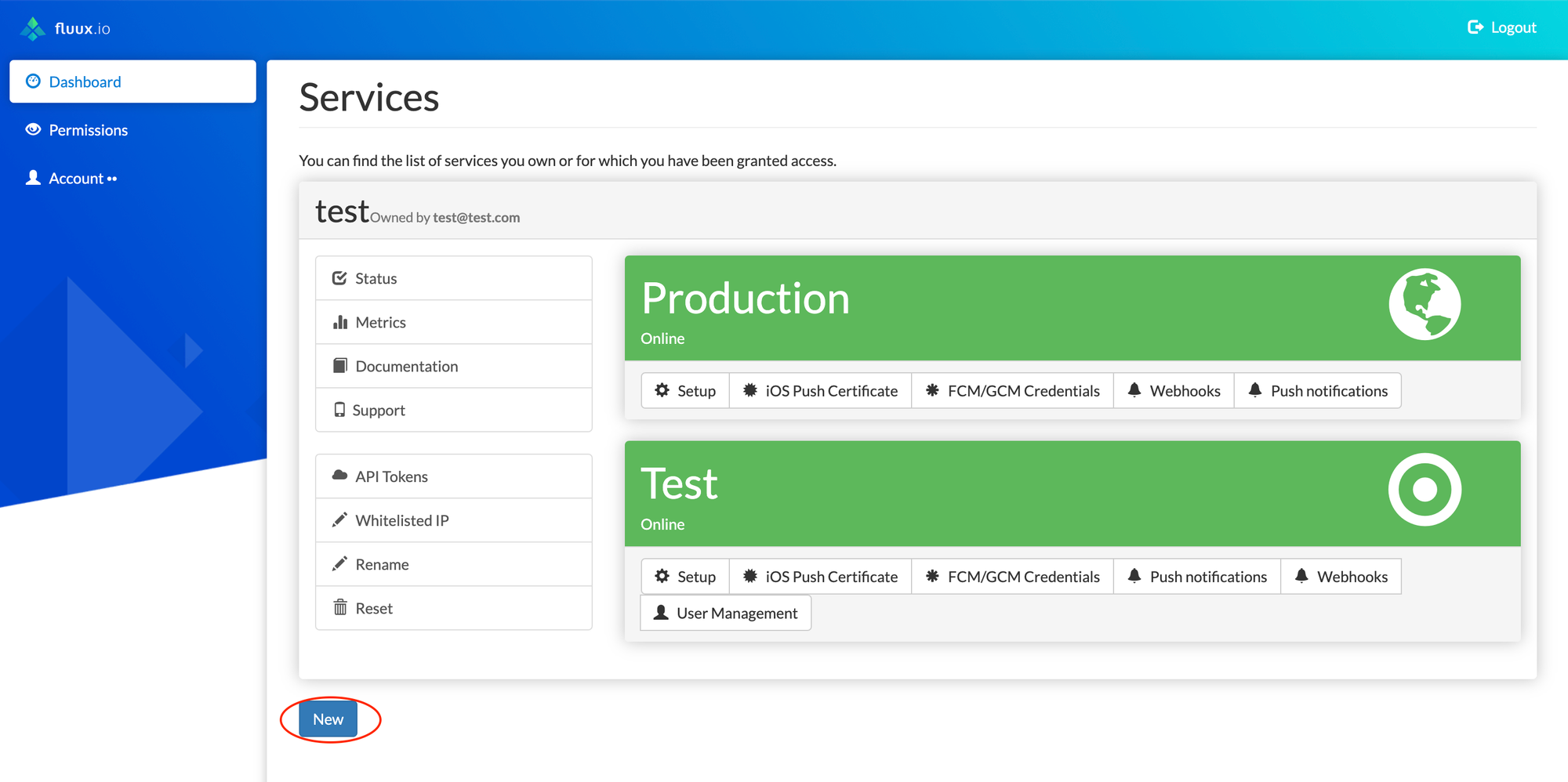
You will be then redirected on a page to choose your plan.
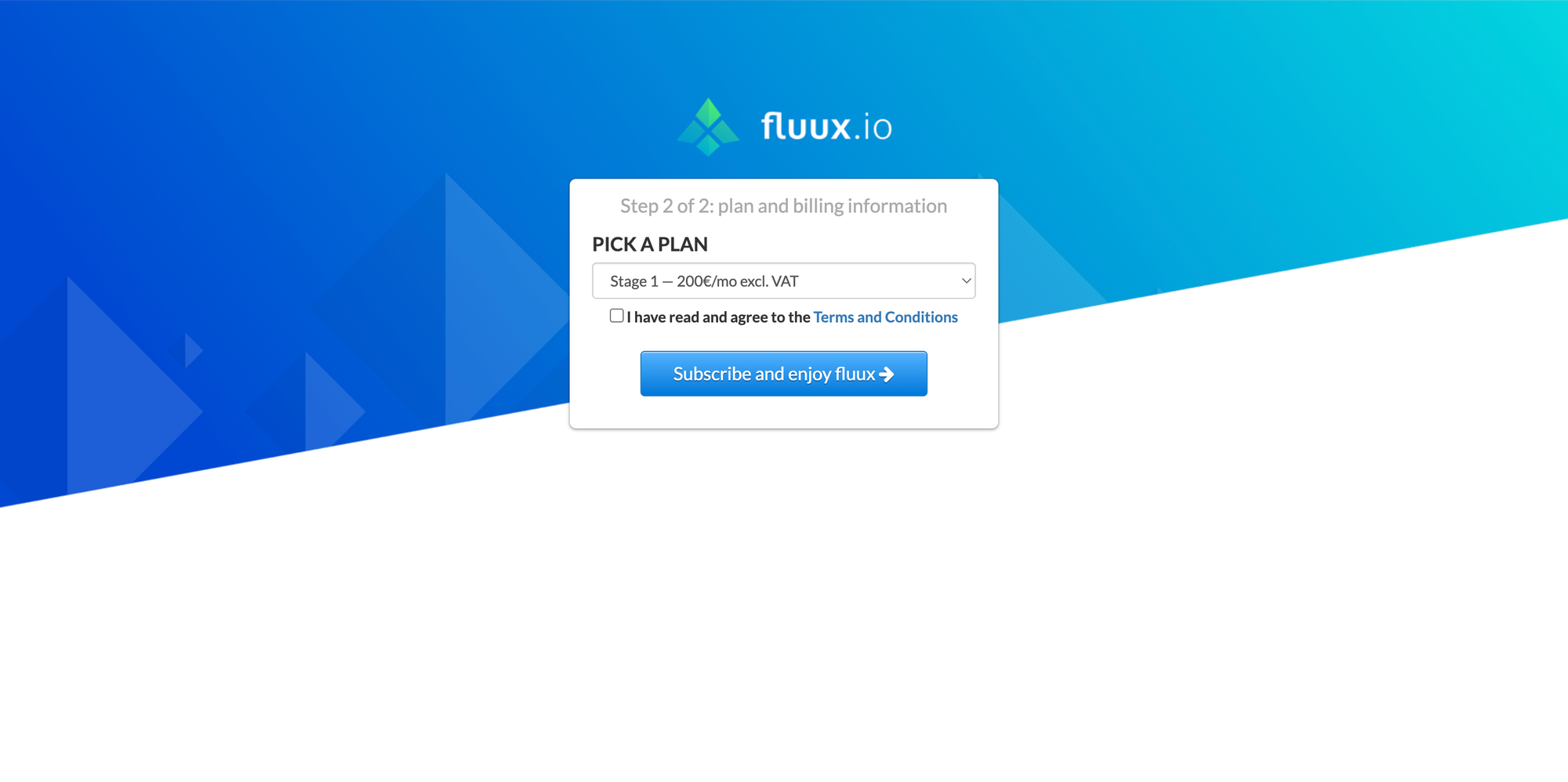
Once terms and conditions are approved, you will be able to fill your card information on a page hosted by our payment provider.
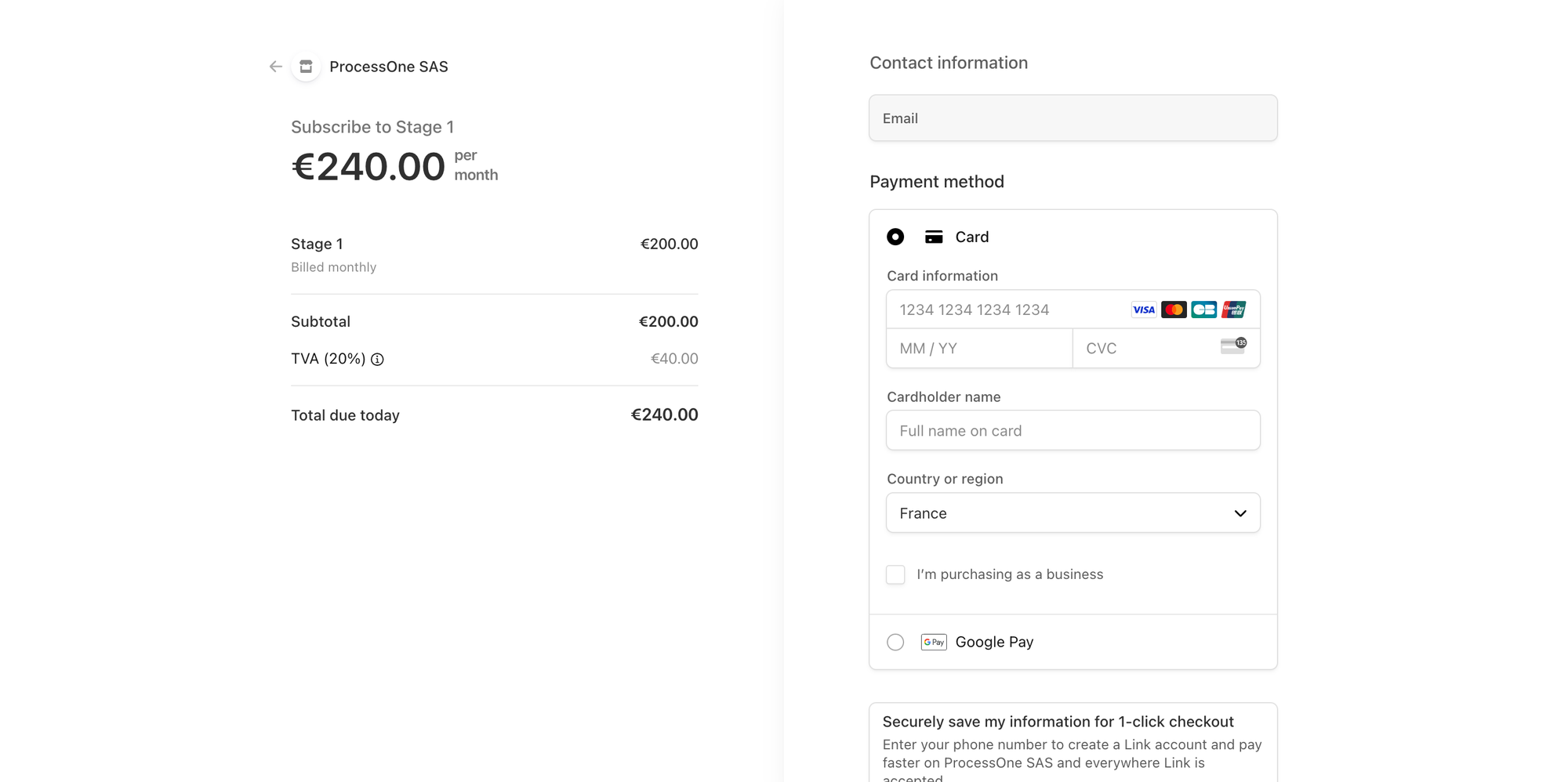
When payment is succeeded, you will be then redirected to Fluux console and a link create your service:
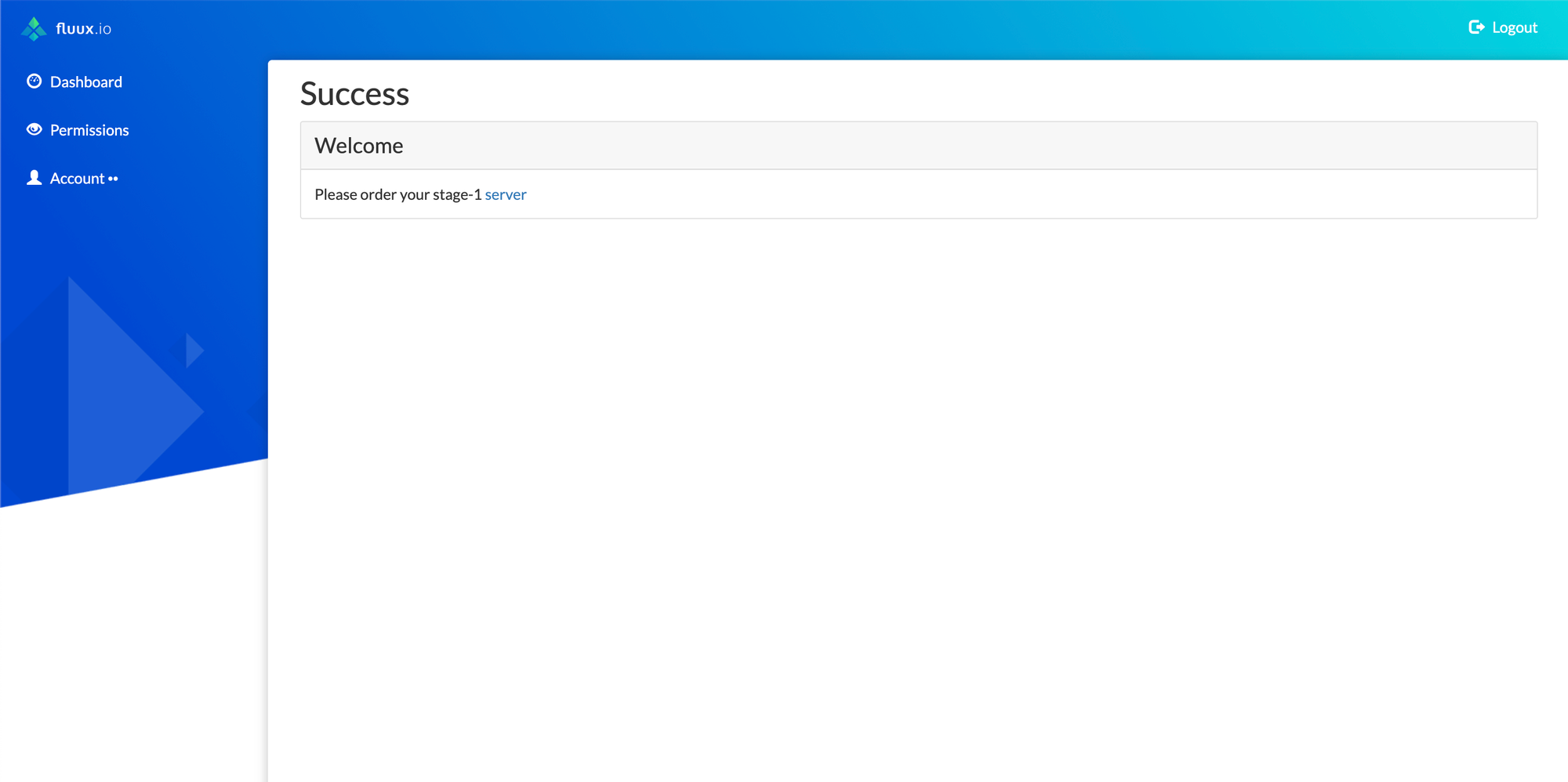
On this last page you will be able to provide a technical name that will be used to provision your Fluux service.
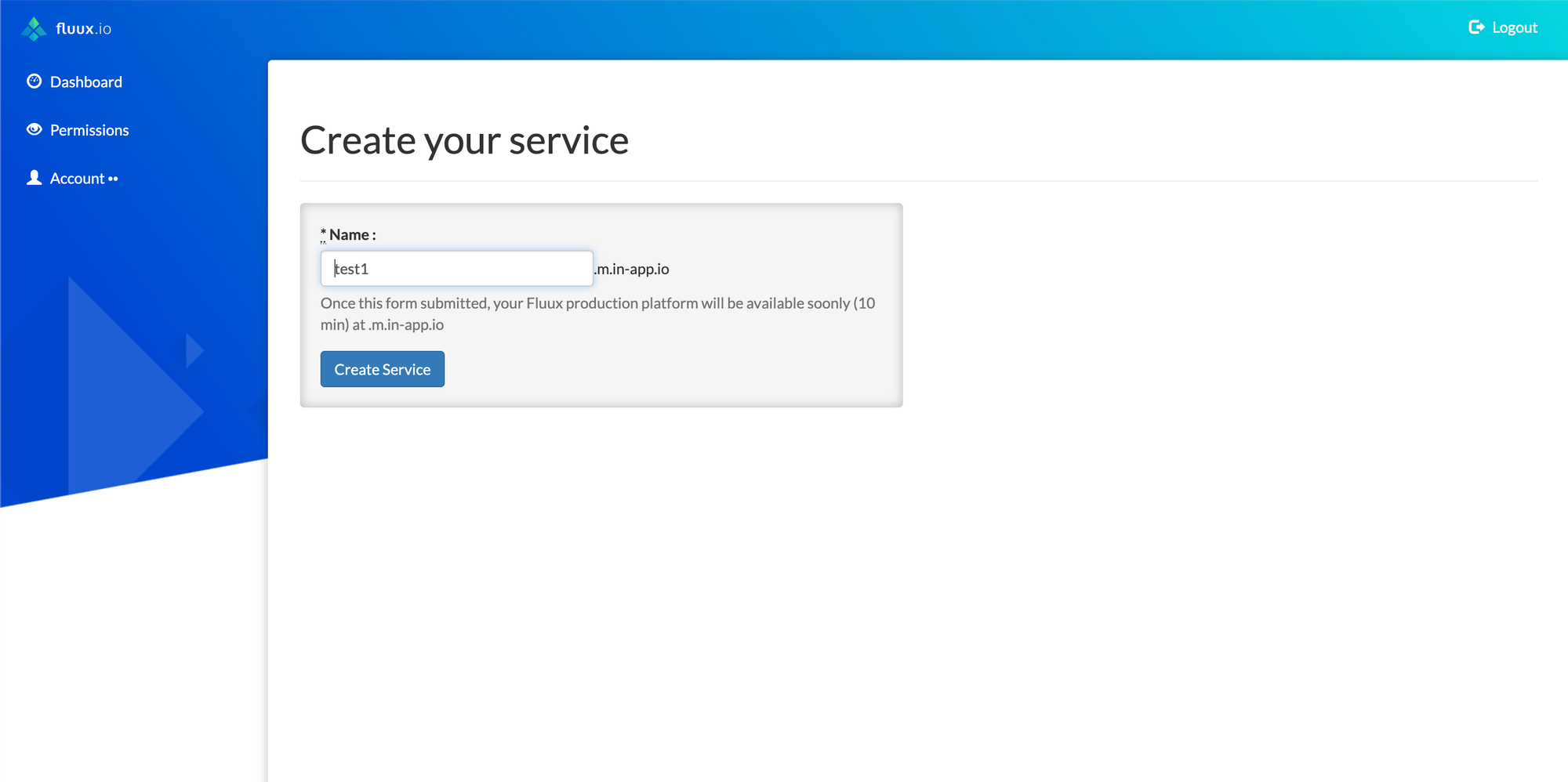
After 10 minutes you can enjoy your new service at techname.m.in-app.io (such test1.m.in-app.io in above screenshot)
