TextOne by example (part 2): email federation
You might like it or not but the largest messaging community in the world is email. It is almost instant. Everyone has an email address. If you look at your address book, you will see lots of email addresses already.
Email has drawbacks but email is both a widespread communication endpoint (everyone has an email address on the internet) and a widespread identity.
TextOne make use of both.
TextOne, XMPP and email federation
First, TextOne federates with email as a default. It takes your address book as defaut contact list so that you do not start TextOne with no one to talk to.
That’s a really good start.
Create a conversation, by selecting contacts, whether they are email addresses or TextOne id:
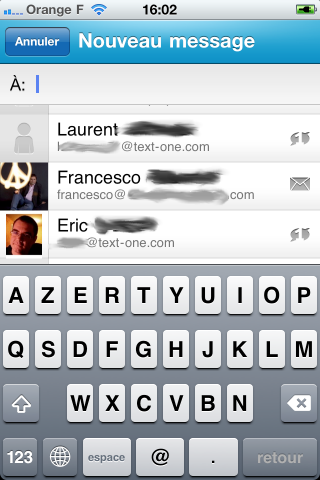
Now, you can use all instant messaging features of TextOne over email:
- Send email: Select a contact from address book and send a message to him. The contact will receive a short message in his mailbox.
- Receive email: Your contact can reply to the email he receives from your TextOne. He can even initiate a conversation. Every TextOne account has a matching email address on @text-one.com domain.
- Chat-like experience by cleaning up the email messages: The text received by email is cleaned up by the TextOne server. For example, it removes signatures, subject if redundant, previous email quotes remaining in case of reply…
- Support all TextOne features with email contact
- Groupchat: Yes, you can do groupchat with several people using their email. You can even create groupchats and mix contacts with TextOne users and email addresses in the same conversation. It will be transparent and every one can participate, keeping the same initial list of participants.
- Image transfer: You can send photos to email contact and receive photos (attachment) using your TextOne email address. This is again transparent and we take care of optimising the incoming images for mobile size.
As a summary, TextOne offers both a JID (XMPP address) and an email address, in the form of user@text-one.com. TextOne does not do like Gmail/Gtalk, it goes way beyond, by fusioning both communication forms, in one simple, beautiful and efficient smartphone application.
Email address as migration path
The email is also used in TextOne to provide a migration path for your contacts to TextOne messaging.
The first thing to check is to make sure that you have filed your email address in the setting screen. Once, you have filed it, you will receive an email for verification. When validating your email becomes trusted:
- It means you can use it for retrieving lost password (TextOne key), which is not possible if you did not fill it.
- It means it can be used by the server for TextOne message rerouting. If one of your contacts has TextOne and has declared his email, he will receive a TextOne message even if you only know his email. The client will even learn that TextOne id and use it directly in the future.
Example screenshots:
Input email address:
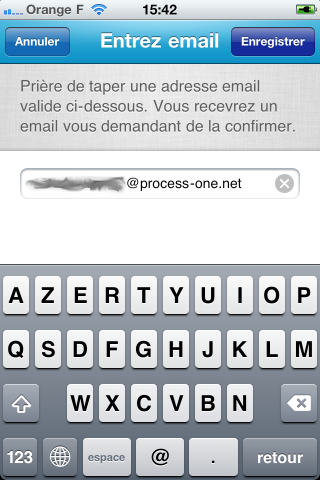
Settings screen:

What does it imply from your user perspective?
As your contacts slowly adopt TextOne, you will transparently switch to chatting using their TextOne id instead of their email address. It will be more real time use push, etc. This is transparent and you have nothing special to do about it. That’s the beauty of it. The community is already large and will grow seamlessly.
Future
What needs to be done:
- We will still further improve our incoming email clean up filter. If you find cases that could be optimised, please send then to us and we will implement corresponding filters.
- Send us you suggestions. We are listening!
Conclusion
TextOne is not only federated with XMPP world, it is also federated with email. It means that using TextOne you have access to the world largest messaging community ever.
Isn’t it cool ?
Read the whole “TextOne by example” series:
